Altula
Welcome to Altula Canada
- Contact Us
- Contact Us
- 877-908-2113 (Canada)
- +44 (0) 2036 080 627 (UK)
- Sales
- Languages
In the following example, you’ll learn how to include 3 powerful OrgPlus formulas in your charts: Headcount, Salary Rollup, and Cost to Manage.
Headcount Formula
This essential formula counts the number of subordinates in each chart branch.
Step 1: Select the Define Fields Tool on the Home menu.

Step 2: Click the Add button.
Step 3: Enter ‘Headcount’ as the field name and select ‘Formula’ as the field type.
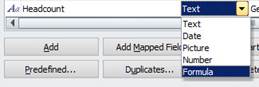
Step 4: In the Formula Properties dialog window, select ‘Branch Excl. Mgr’ in the Range selector.
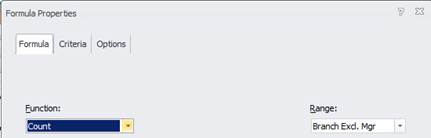
– Click OK.
– Cllick Ok again.
– When asked, say ‘Yes’ to include the new field in all boxs.
Salary Rollup Formula
A key financial metric, the salary rollup calculates the salary total for each chart branch. *To use this formula, you must have employee salary data stored in OrgPlus.
Step 1: Apply the Salary View to the chart: this View adds the Salary field and Salary Rollup formula field to your box display.
– Click Views on the View menu: this opens the Views panel.

– Double-click the Salary View.

– The Salary field and Salary Rollup are now displayed in chart boxes.
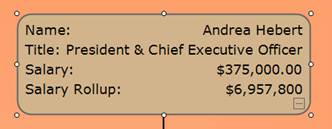
Cost to Manage Formula
This formula tooks a deeper look at your organization’s financial outlook by calculating the amount of money being spent to manage each worker in a branch. It is calculated by dividing a manager’s salary by that manager’s span of control, or number of direct subordinates.
Step 1: Apply the Span of Control- Cost to Manage View to the chart: this View adds the Span of Control field and Cost to Manage formula field to your box display. It also adds conditional formatting to highlight high and low costs to manage.
– Click Views on the View menu.
– Double-click the Span of Control- Cost to Manage View.
– The Span of Control field and Cost to Manage formula field are now displayed in chart boxes.
Formulas add value to your charts by revealing critical organization metrics. The headcount provides an overall sense of the size and strength of each branch and org unit as well as the total chart count. Salary Rollup and Cost to Manage formulas provide important financial information that can help you analyze your organizations overall financial state and help you plan for future change and growth.